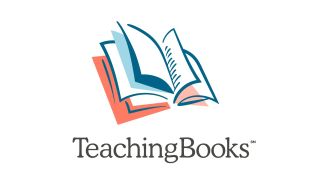TeachingBooks is a website that collates lots of useful resources related to specific books and authors, that's available for use by students and teachers.
The site offers a one-stop-shop spot for book-based research. So beyond the books themselves there are more resources to help add depth to the study of that book or author, including lesson plans, author interviews, and more.
The database comprises both fiction and nonfiction books, with resources available to further study the authors as well as offer introductory lessons on their work and areas of content.
So how can you best use TeachingBooks?
What is TeachingBooks?
TeachingBooks is a website that compiles resources on authors and their books for use by students and teachers looking to broaden knowledge and understanding around a particular subject area.

By using this online database students and teachers can further explore the books being taught and help to diversify content in class. Useful features such as book trailers can help to entice potential readers into the books, even if they're not big fans of reading.
The site offers more resources for teachers including being able to access and share what students have seen or may want to. This deeper level of control requires a subscription but there is plenty available for free. More on that below.
How does TeachingBooks work?
TeachingBooks starts with a search bar that allows teachers or students to skip right to a specific book, author, or subject area. They can then see all the various resources associated with it that are available online.

There is also the option to browse the content library by searching genre, grade level, media type, and more. This can help to make discovery of new content and authors a possibility for inquisitive students who may not have a specific search in mind.
The material aligns with Common Core standards and Lexile levels, which can help to find the right material for the right student, so that everyone is challenged without being put off by it being too difficult.
A useful snapshot is provided for each book page, so it is easy to decide if this is the right fit when searching through all that is on offer.
What are the best TeachingBooks features?
TeachingBooks offers a very helpful Diverse Books search that is a great way to find books from varying cultures or regions which may be of interest to an individual or the class as a whole.

Another tool, called Meet-the-Author, offers movies and book trailers, which can help to give context to the literature beyond the words. This can be useful to narrow down the search too as there is a wealth of materials on offer, which may be overwhelming if these tools aren't used.
Thanks to a very simple layout this is super intuitive, making it ideal for students to go off and work with at their leisure without guidance needed. There is also a barcode scanning feature that can be very helpful if you have the physical book and want more resources related to it.
A Google Classroom functionality is also available, which makes it particularly simple to share with the class, or individual students, using this platform.
How much does TeachingBooks cost?
TeachingBooks has a Basic plan that is free and includes unlimited book, author, and award information exploration, credited access to 295,278 resources, chapter and previews, author name pronunciations, state reading lists, daily features, reading levels and book metadata, book annotations, puzzles and games, plus a Chrome extension.
Go for the Personal subscription at $125 per year and you get all that plus unlimited resource access, reader's advisory, custom reading lists, diverse books toolkit, teaching ideas, literacy and standards connections, library programming toolkit, and read-along audiobook performances, plus a text complexity toolkit.
A School tier costs $550 per year and gets the Personal features plus unlimited users and use, student and family access, sharing of resources, Google Classroom and LTI integration, homework help, book promotion tools, bookmarks to send home, stats reports, customized training, and unlimited support, plus Home Edition for families.
Finally there is the District level at a custom pricing that gets everything in School plus equitable access district wide, resources aligned to district reading programs, Clever, ClassLink, and Google SSO integrations, IP authentication, trainings for families, and collection analysis, plus widget for district websites.
TeachingBooks best tips and tricks
Link the author
Set a text and have students find another by that author that is linked via genre or subject you are exploring.
Set intro videos
Lay out a selection of intro videos for students to watch and have them pick a book based on their interest in that teaser.
Use teacher lists
There are teacher-created book lists worth using if you want to follow-up on a title or area as someone may already have done the work for you.