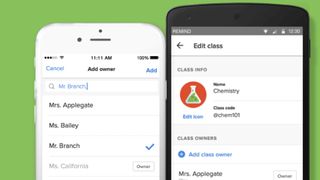Remind is a revolutionary communication tool that connects teachers, students, and parents instantly, no matter where they are. Before you get too excited, this isn't the end of parent's night or face-to-face time at schools. Remind is a supplementary resource to help keep communication open between school and home.
Essentially Remind is a bit like a safe and secure WhatsApp platform that allows a teacher to communicate with the class, or parents, remotely, live.
- What is Google Classroom?
- Best Google Docs Add-ons for Teachers
- What is Google Sheets How Does It Work for Teachers?
The idea behind Remind is to make communication management far easier so as to give teachers and students more time to focus on the actual learning part of school. As hybrid learning becomes a growing way of teaching, alongside the flipped classroom, this is another powerful tool to help keep communications open and clear – potentially making it even better than before.
The ability to schedule class announcements, send live messages to a group, or send media are just some of the features that Remind has to offer.

What is Remind?
Remind is a website and app that acts as a communication platform for teachers to send messages to multiple recipients at once. That means direct communication with the entire class, or sub-groups, in a secure way.
Originally, Remind was one-way, a bit like a notifications device. Now it allows for students and parents to reply. However, this is a feature that can still be turned off if a teacher deems it necessary.
In addition to text, a teacher can share pictures, videos, files, and links. It's even possible to collect funding for supplies or events via the platform. Although the funding side does require a small fee per transaction.
Teachers are able to manage up to 10 classes with an unlimited number of recipients in each group.
This is a fantastic tool for organizing a school trip, reminding students and parents about a quiz or test, scheduling changes, or sharing other useful information.
Some great features include the ability to get read receipts, create collaborative groups, add co-teachers, schedule meetings, and set office hours.
Remind offers a free service for individual classrooms but there are institution-wide plans available with more features. Remind claims that its service is used by more than 80 percent of schools in the U.S.

How Does Remind Work?
At its most basic, Remind allows you to sign-up and get running pretty easily. Once you've created an account, simply add members by sharing a link, via text or email. This link will have a class code that needs to be sent in a text to a specified five-digit number. Or a PDF can be sent with a step-by-step guide on how to sign-up.
For children under 13, parents are required to provide email verification. Then, after a confirmation text, they'll begin receiving all the messages too, via email or text –allowing them to monitor all communications.
Students are able to initiate communication with the teacher directly or via replies in groups, if that feature is activated. Another useful feature for teachers is the ability to pause a conversation, which will stop the recipient from being able to reply – ideal for keeping to office hours.
Participants can pick how they receive Remind notifications with text, email, and in-app push notifications, all as optional.

What are the Best Remind Features for Teachers and Students?
One really fun feature of Remind is stamps. These allow a teacher to send out a question, or image, to which a student has a selection of stamp options to reply with. Think stickers, only with more direction functionality. So a check mark, cross, star, and question mark, as the reply options.
These stamps allow for quick quizzing as well as an easy way to take a poll on a subject without getting a whole bunch of wordy replies. For example, a teacher can get a quick view of where students are on a subject without it costing a great deal of time for either them or the students.
Remind plays nice with Google Classroom, Google Drive, and Microsoft OneDrive, so teachers can easily share materials via the integrated service. You can attach content from your cloud drive right there from within the Remind app. Other pairing partners include SurveyMonkey, Flipgrid, SignUp, Box, and SignUpGenius.
Remind also allows teachers to share links to video content, be it coming up or pre-recorded, such as from Google Meet and Zoom.
Create a collaborative platform for the class by allowing participants to message one another. This can help create discussion, questions and activities. You can also set others, on a class-by-class basis, to be administrators, which provides the option to allow other teachers to message a class, or even set a student to lead a sub-group.
It is also possible to email the transcription of conversations, allowing you to document and share quiz results or activities that were carried out on the platform.
Remind offers a huge amount of potential and it's only really limited by the imagination of those involved.
How much does Remind cost?
Remind has a free account option that includes features such as messaging, app integrations, 10 classes per account, and 150 participants per class.
A premium account is also available, priced by quote, with 100 classes per account and 5,000 participants per class, plus two-way preferred language translation, long messages, video conferencing integration, rostering, admin controls, statistics, LMS integration, urgent messaging, and more.