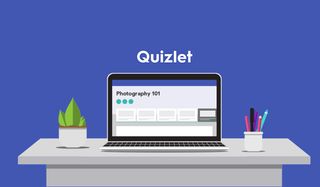Quizlet is a fantastic tool for teachers to create quizzes for in-person and remote learning that makes building and assessing quick and easy. It is even smart enough to offer adaptive learning to suit the student.
Quizlet offers a huge range of subjects and question styles, from visual study materials to fill-in-the-blank games, and plenty more. But styles aside, the big appeal here is that, according to Quizlet, 90 percent of students who use it report higher grades. A bold claim indeed.
So if this sounds like something that could fit in with your arsenal of teaching tools, then it might be worth considering further as it's free for the basic mode and very affordable at just $34 for the entire year for a teacher account.
Read on to find out everything you need to know about Quizlet for teachers.
What is Quizlet?
At its most basic, Quizlet is a digital pop-quiz database. It features more than 300 million study sets, each one being like a deck of flash cards. It's also interactive, with the ability to create your own study set, or clone and edit those of others.
Verified Creators, as they're called, also create and share study sets. These come from curriculum publishers and educational institutions so you know they will be of a high caliber.

Quizlet is sectionalized by subject so it can easily be navigated to find a specific study target. Lots of these use flashcard-style layouts that offer a prompt or question that the student can select to flip over to get the answer.
But there are various options that let you learn more from the same data in different ways. So you could select "learn" instead of "flashcards," and then the question would be given only with multiple choice answers, for a more active learning approach.
How does Quizlet work?
Quizlet is broken down into several styles, including:
- Flashcards
- Learn
- Spell
- Test
- Match
- Gravity
- Live
Flashcards are pretty self explanatory, like real ones, with a question on one side and the answer on the other.
Learn puts questions and answers into multiple choice-style quizzes that can be completed to get an overall result. This applies to images, too.
Spell will speak aloud a word and the student is then required to type out the spelling of it.
Test is an auto-generated mix of questions with written, multiple choice, and true-or-false answer options.
Match has you pairing up correct words or a mix of words and images.
Gravity is a game that has asteroids with words coming at a planet you need to protect by typing out the words before they hit.
Live is a game mode that allows for multiple students to work collaboratively.

What are the best Quizlet features?
Quizlet has all those excellent modes that allow for a variety of ways to get information across for learning across a broad range of subjects.
The smart adaptive nature of Quizlet is a really powerful feature. The Learn mode uses data from millions of anonymous sessions and then generates adaptive study plans designed to improve learning.
Quizlet offers a lot of support for English language learners and students with learning differences. Select a word or definition, and it will be read aloud. Or, in the case of teacher accounts, attach your own audio recording. It's also possible to add visual learning aids to cards with specific images or custom diagrams.
Quizlet has a plethora of media that can be used, including a huge pool of licensed Flickr photography. Music can also be added, allowing for very targeted learning. Or teachers may find something ideal that has already been created and is available in the selection of shared online quizzes.
Quizlet Live is superb as students are given codes and once they sign in they're randomly grouped for a game to start. For each question, a selection of possible answers appear on teammates' screens, but only one of them has the right answer. Students must work together to determine which is the correct one. At the end, a snapshot is provided for teachers to see how well the students have understood the material.
How much does Quizlet cost?
Quizlet is free to sign-up to and start using. For teachers, it's charged at $34 per year to get some extra features, such as the ability to upload your own images and to record you own voice – both powerful options if you want the freedom to create your own study sets from scratch.
Teachers can also track learner activity with formative assessments and homework as well. Teachers can also adapt Quizlet Live, organize classes, use the app, and have no ads.