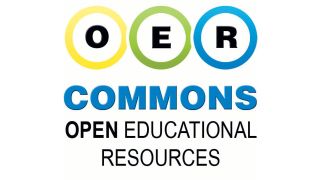OER Commons is a freely available set of resources specifically tailored for use by educators. This digital library can be accessed by anybody from nearly any device.
The idea behind this platform is, as the website says, to uphold the "human right to access high quality education." As such, this is a place where resources are pooled with easy-to-search functionality to edit, use, and share as needed.
Rather than using a search engine to scour the entire internet for the resources you need as a teacher, these can be found more efficiently in this space in which everything has been helpfully collated. From images and videos to teaching plans, lessons, and more -- there is plenty from which to choose.
So how can OER Commons be useful for you?
What is OER Commons?
OER Commons uses the Open Education Resources, and collates these all in one place for easy access. Everything is freely available and falls under the Creative Commons licensing rules so you can make use of, change, and share freely without the worry of incurring any rights issues.

The site offers original content created and shared by teachers but also other third-party offerings, which can open in a new tab window taking you to that site where that is hosted. For example, a search for physics resources may take you to the Phet website at which you can access what you need.
The site also has a host of media such as imagery and video resources that can be downloaded for use in projects. Creating presentations with specific content, where you don't have to scour the web and hope it's rights free, is made far easier using this tool.
How does OER Commons work?
OER Commons leads with an intuitive search setup so you can navigate to the website and begin searching immediately -- without the need to provide any personal details at all. Imagine a search engine with extra education-focused parameters. That's what you get for a faster and free search that is done with peace of mind about rights.
OER Commons is created in such a way as to make it easy for educators to use. You can search by subject and narrow down what you need by selecting categories, or type into a search engine for more direct requests.
You can also click through other criteria to discover resources you may not have thought about looking for. Go into Discover and select the Collections option, for example, and you're met with resources such as a Shakespeare library, arts integration, game-based learning, and more -- all comprising sub-sections with lots of resources.
Ultimately when you find what you want, you'll likely be taken off the site, in a new tab window, in which you can access the resource for use as needed.
What are the best OER Commons features?
OER Commons is a place where anything shared has very few ownership rights, which is a good thing as it means the free use, editing, and sharing of anything there all with the peace of mind that you are doing so legally. Something which may not be the case of the wider web.
There is an Open Author tool that allows teachers to create documents, such as lessons, which can then be shared. This means other teachers are able to use these lessons too, freely editing their own versions as they need and then also leaving them for others to use. So, as you can imagine, this is a constantly growing platform of useful resources.
A wide number of resources are available, including multimedia, textbooks, research-based practices, lessons, and plenty more. The fact that all of this is free, available from nearly any device and easy to edit and share, all adds up to a very valuable platform indeed.
Users also can create a Hub, which is a customizable, branded resource center for a group to create and share collections, administer groups, and share news and events associated with a project or organization. For example, a district can organize a list of resources that have been vetted and approved for use.

How much does OER Commons cost?
OER Commons is totally free. There are no ads and you don't even have to sign up with your name or email address. You just open the website and begin using what you need.
Some resources, from third-party websites, may limit access in a few instances in which case you may need to sign-up but this should be quite rare as OER is all about freely available content by and large.
OER Commons best tips and tricks
Pay a lesson forward
Find a lesson that closely resembles what you need, edit this to suit your class perfectly. Then be sure to share it for others to use in future.
Use your system
Lessons can be shared through Google Classroom or Schoology so use these to make easier access for students if they already use them for work tasks.
Research team
Have your students get into groups and use the OER resources to find information on a topic which they can summarize and present back to the class.