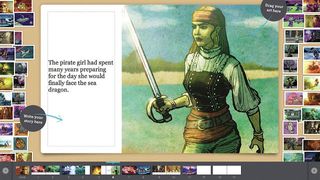Storybird is an attractive and easy-to-use reading and writing online edtech tool with beautiful images to inspire students as they develop their literacy skills. Storybird goes beyond reading online books, and provides an accessible platform for learners of all ages to engage in a wide variety of reading and writing genres including descriptive, creative, and persuasive writing as well as longform stories, flash fiction, poetry, and comics.
For an overview of Storybird, check out What is Storybird for Education? Best Tips and Tricks. This sample lesson plan is geared toward fiction storytelling writing instruction for elementary students.
Subject: Writing
Topic: Fiction Storytelling
Grade Band: Elementary
Learning Objective:
At the end of the lesson, students will be able to:
- Draft short fiction stories
- Select images that correspond to written narratives
Storybird Starter
Once you set-up your Storybird account, create a class by entering the class name, grade level, your name as the teacher, and the class end date. The class end date just means that students will no longer be able to submit work after that point, however, you still will be able to go into the system and review their work after that. After the class is created, you can add students and other teachers to the roster by sending a randomly generated passcode, email invitation, or inviting existing users. Note that for students under the age of 13, you need to use the parent’s email address. Once the class is set, walk students through the Storybird platform and allow them to peruse the different images.
Guided Practice
Now that students have become familiar with the Storybird platform, review the basics of fiction writing. Go to the assignments tab within your class portal, and start with one of the pre-reading/pre-writing challenges. Students can go through the lesson and there is a teacher’s guide to support your instruction. Many of the assignments and challenges include the related Common Core state standards as well.
After students have gone through the practice challenge, have them try to create their own story. Allow lower elementary students to choose a picture book or comic that requires less words. For older elementary students, the flash fiction option may be a better alternative. Easy-to-use templates for each type of writing style are available and students can choose the images that best align with the stories they want to tell.
Sharing
Once students are ready to share their published writing, you can add their work to the class showcase. This is a great way to safely share students’ work with the class and other teachers as well as students' family and friends. If you or your students only want to share certain writing, you can make those public. You can also see who is enrolled within the showcase tab.
How Do I Use Storybird with Early Writers?
Storybird has a variety of pre-reading and pre-writing lessons, with corresponding writing prompts and tutorials, that can be used to support early writers. Storybird also offers “Leveled Reads,” which use Storybird-authored features writing to help learners develop their writing skills. And, very young writers can use Storybird’s picture book templates.
What Resources are Available to Support Storybird Use at Home?
Feel free to extend the lesson and allow students to work on their stories at home. There are over three dozen “How to Write Guides” available that families can leverage while supporting their children's learning beyond the school day. Some of the topics include getting started with writing, choosing a topic for any kind of writing, and writing for an audience. Dedicated parent plans for families are available as Storybird invites family members to join and be part of a shared literary journey.
Storybird indeed has the potential to inspire learning to read, write, and create narratives across genres, from young to older learners.