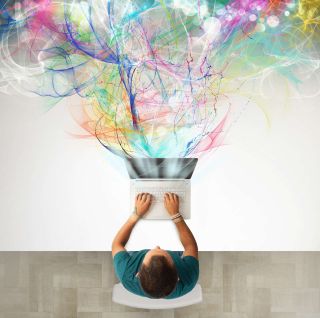These top free sites for creating digital art range from simple web apps for preschoolers to sophisticated software for advanced students, educators, and professionals.
While some of these sites and apps for creating digital art can serve as essential tools for in-classroom or online art curricula, all are fun to explore and experiment with. The beauty for students of working digitally is that it allows them to easily create, mix media, and share their work with classmates and family.
Get the latest edtech news delivered to your inbox here:

Top Free Sites for Creating Digital Art
- SculptGL
Remarkable 3D digital sculpting web app that functions through your browser or as a free downloadable program. This full-fledged, powerful software supports 10 languages, file import and export, and allows users to immediately start sculpting, with no account required. Creator Stéphane Ginier provides useful shortcuts, as well as links to YouTube tutorials. - Random Art Prompt Generator for Kids
Sometimes even the most creative among us need inspiration. This easy-to-use website generates prompts to help inspire budding artists. Ideas range from a single word (e.g., gold, electric) to elaborate scenarios (e.g., Create a piece in a Caravaggistic style. Using pale yellow colors, evoke a sense of appreciation and place the subject in Capri). Plenty of prompts for an entire classroom! - Mondrimat
The Dutch artist Piet Mondrian was a 20th-century pioneer in abstract art, exploring the most basic elements of geometry and color in his artwork. Visitors to this simple site can easily experiment with creating art à la Mondrian. To save your art, click from your browser window’s three dots menu : Print>>Destination>> Save as PDF. Be sure to check “Background Graphics” under More Settings>>Options. - ManadalaGaba
You don’t have to be familiar with Eastern religions or the popular drawing game Spirograph to appreciate this quirky design tool, which somehow manages to combine elements of both. The digital geometric drawing board automatically generates reflections of your drawn line, creating magical and perfect symmetry. Designs are exportable as .png images. - Bomomo
Simple and incredibly fun drawing site. By experimenting with their computer mouse, kids learn how the 20 unnamed tools and array of spinning circles can help them create artwork. Caution: slightly addictive. - GIPHY
GIPHY’s uncomplicated interface will have users creating original GIFs in minutes. The site also offers a library of GIFs to explore and download as well. Although not targeted to K12 education , GIPHY provides robust community guidelines to maintain a friendly, respectful environment free of sexual or violent content. - JacksonPollack.org
A super easy and fascinating digital canvas that lets users immediately start painting à la Jackson Pollack. Created by Greek artist Miltos Manetas, the site includes no instructions, so kids can experiment to discover the rules of painting with a mouse or trackpad. - KRITA
A labor of love, KRITA is a free, open-source digital painting software download for Windows, Mac OSX, and Linux, with a focus on illustration, concept art, matte painting, textures, comics, and animations. This full-fledged, complex digital program provides complete documentation, while a vibrant user community supports sharing and collaboration. Great for advanced art students, educators, and professionals. - Make Beliefs Comix
A comic creation site with a gentle, joyful vibe. Creator Bill Zimmerman packs a lot of resources into the site, including teacher tools and lessons plans, a Coronavirus Comic diary, ESOL/literacy help, special needs sections, and much more. Kids of any artistic talent level will enjoy creating their own comics. - Pixilart
A free digital art creation and sharing site, Pixilart allows users to create retro pixel art, like the graphics of old video games. The site bills itself as a safe social platform for all ages, with drawings monitored before going public. Students can turn their artwork into posters, t-shirts, mugs, and other merchandise. - Sketchpad
An impressive free site offering extensive digital tools to create, export, and share digital paintings and drawings. Site visitors can choose from many styles, effects, and gradients, while the User Guide provides clear instructions for creating and managing artwork. A download for Mac and PC is free for teachers and students. - Sumo Paint
Founded to serve as an affordable online alternative to Photoshop, Sumo Paint offers a basic free plan as well as pro and education plans. The intuitive, well-organized interface makes it easy to start creating art instantly. Users can also consult dozens of brief how-to video tutorials. - Toy Theater
Great for kids preK-6, this site’s art section includes a variety of simple art creation tools, including Spiral Art, Animation Station, Cube 3D block play, and many others. Bonus: Toy Theatre’s extensive collection of educational games. - Vectr
This free vector graphic software provides lessons, tutorials, and even keyboard shortcuts. Think streamlined, simplified Adobe Illustrator, with six basic tools plus layers and the ability to import and export a file as a jpg, png, or svg. A cool collaboration feature is the real-time sharing link, which allows friends to watch as you create and edit artwork.